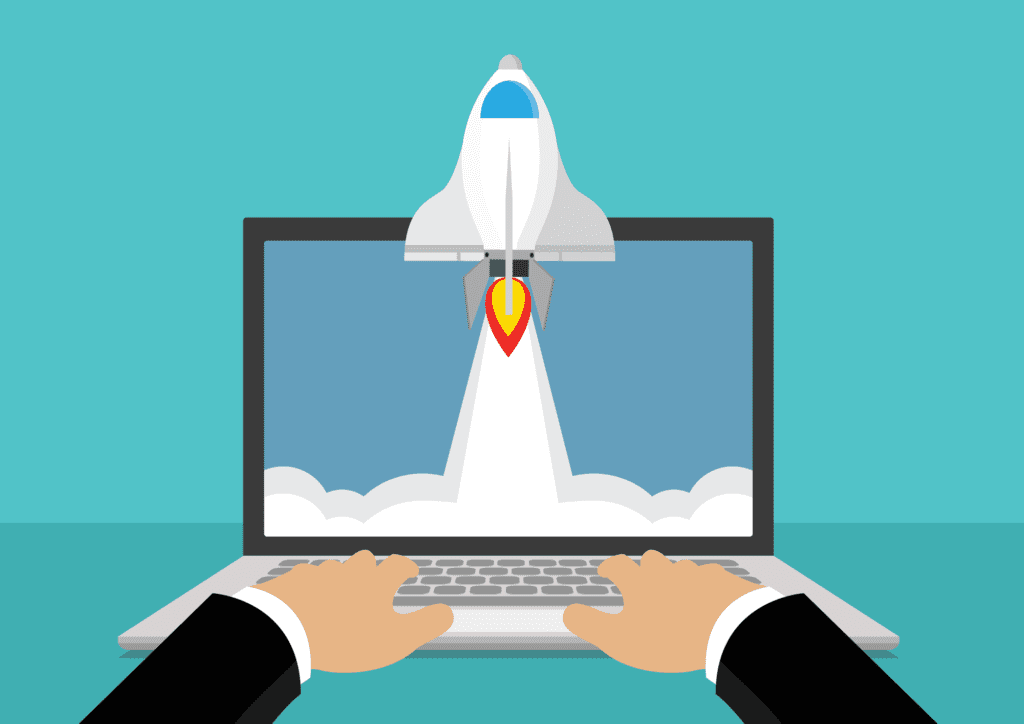The speed of your e-commerce website is more important than you might think. Just a few seconds can have a detrimental effect on your sales and SEO. Consumers expect websites to load in less than two seconds, and when this isn’t the case, a large percentage of visitors will abandon the slow page. Having a fast website is essential to your business, and it is noticed by your website visitors and search engines alike.
Slow Loading Time Drive Potential Customers Away
Just a one-second delay in your page load time can result in 11% fewer page views, and 7% conversion loss, and 40% of consumers will abandon a page that takes longer than 3 seconds to load, according to CrazyEgg.
Three seconds may not seem like a very long time at all but when it comes to website speed we expect better as consumers. If your website is taking longer than three seconds, you are losing almost half of your visitors before they even see your website. You can spend thousands of dollars to drive traffic to your website, but if it’s slow, you may as well be throwing money out the window. Shoppers that don’t abandon your site after the initial slow load time are not likely to return after experiencing the sluggish speed on the rest of your website. Just a one or two-second increase in your website speed will yield a significant increase in your conversions.
Slow Loading Time Negatively Affects Visibility
Website speed influences more than just your customers; speed also affects your visibility on search engine result pages. Google now considers website speed when ranking; therefore, to reach or maintain a high ranking for your website, quick loading times are essential.
So now that you know just how critical the speed of your website is to your business, it’s time to analyze your speed and start making improvements.
How to figure out your website speed?
To analyze the speed of your website, you can use the PageSpeed Insights tool by Google. This tool generates a report that gives you your website speed and some suggestions for how to make your website faster for both desktop and mobile. According to Google, the goal website speed is three seconds, but most websites are nowhere near that. After completing your speed analysis, you now know if you need to improve your website speed or not. We have put together a list of tips to help you improve the website loading time for the top e-commerce platforms: Magento, BigCommerce, and Shopify.
Improve Your Magento Website Speed
Hosting
Make sure that the hosting you select for your e-commerce website; this should be the first step you start with before getting to any of the other optimization tips. Hosting is not something you should skimp on as it can make a big difference for your website. Contact us at Right On Tech for fast and secure dedicated website hosting.
Magento Logs
Logs are stored on Magento for 180 days for frequently read or bestseller pages before deleting them from the system. This vast amount of information can cause slow load times. To improve this, you can enable log cleaning in your admin panel and choose the number of days you want this data to be stored.
Uninstall Unnecessary Extensions
Every time you add an extension to your Magento store, it loads CSS sheets, javascript files, and HTTP requests that slow down your website. While extensions are necessary to achieve specific functions, it’s easy to forget about old extensions that you are no longer using. Take a look at your extensions and uninstall any that have become irrelevant.
Caching
You can improve Magento website speed by enabling its built-in cache management features. Magento cache feature stores parts of pages or full pages to improve the load time of subsequent requests. The cache stores data so that future calls for that data load more quickly.
Images
High-quality images are essential for an e-commerce website, but files that are too large can make your website sluggish. You can resize your product images by using tools like Tinypng, photoshop, or even with Magento extensions that do this task for you.
Update To The Latest Version of Magento
Many websites are still running on Magento 1, and the support for this will be coming to an end as of June 2020, so it is time to re-platform. Having the latest version ensures you are always able to have support from Magento and Adobe and Magento 2 can provide quicker loading times than its predecessor. Also, stay up to date with Magento updates; they frequently roll out updates that offer new features, improve performance, and fix bugs. Work with an experienced web developer to assist you in your transition to Magento 2 and to keep you up to date with current updates and patches.
Improve Your Shopify Website Speed
Hero Banner
Slider banners for homepages and category pages have become very popular, but they are not great for your website speed. The more images you have on your slider, the more data the website needs to load, and the slower it becomes. Instead, consider using a single hero image banner with a clear call to action. Your customers are likely to respond better to a hero banner, and it will boost your loading time.
Reduce Installed Apps
Apps on Shopify are so easy to download, so you can start to pile them up. Take a hard look at your apps and uninstall anything you no longer have a need for or are not currently using. Having a large number of apps installed can slow down your Shopify website.
Fast Responsive Website Theme
If you are using a premade website theme for your Shopify Store, make sure that it is responsive and loads quickly. Not all themes are created equally, so test the theme preview page on Google Page Speed Tool. You can also work with one of our amazing developers at Right On Tech to create a custom website built with all of the speed optimizations you might need.
Optimize Images
Compress images for your Shopify e-commerce website to reduce load times by using a tool called TinyPNG that we mentioned before. TinyPNG can reduce your image files by something like 70% without losing the quality of the images. There are also a few paid Apps available on Shopify to help you automatically compress your product images.
AMP Pages
Many shoppers are now doing their shopping right from their mobile phones, so your website must be mobile-ready. Accelerated Mobile Pages ( AMP) are HTML pages designed to be fast loading. You can create AMP pages with Shopify with apps such as RocketAMP and FireAMP to improve your loading time on mobile.
Improve Your BigCommerce Website Speed
Time To Speed Up Your Website
Good things may come to those who wait, but no one wants to wait around for a slow website these days. Improving your page load times can be challenging, but it will have a significant positive impact on your visitors and conversions. Take the time to analyze your website and consider working with knowledgeable professionals to help improve your website. At Right On Tech, we are experienced in e-commerce web development and marketing and have been working with these and other top platforms for years. Contact up for a free consultation!
Compress Images
As mentioned for the previous platforms, optimizing your images can make a big difference to your site speed. Resize and compress images and consider eliminating unnecessary photos. BigCommerce users can use Akamai Image Manager for free to help in optimizing images or can go the traditional route with Photoshop.
Homepage Displays
With the BigCommerce platform, you can decide the number of featured items shown on your homepage. While it is understandable that you would want to draw attention to as many products as possible, you should reduce this number to 5 or fewer to improve page load time.
Google AMP
Enable Google AMP to improve page speed on mobile devices. Create a better browsing experience for your mobile users and improve your search engine rankings.
Menu Structure
Websites with a large number of categories may have slower loading times because they have more data to load. Try merging or eliminating top-level categories if possible to boost your site speed. You can then create sub-categories if needed; this will alleviate your loading time and make for easier shopping.
Number Of Products Per Page
Decrease the number of products that appear on each category page to improve speed. The larger the number of products that have to be queried, the slower the loading time. Reducing your products to about 12 per page will improve the page load time and make it more mobile-friendly.
Time To Speed Up Your Website
Good things may come to those who wait, but no one wants to wait around for a slow website these days. Improving your page load times can be challenging, but it will have a significant positive impact on your visitors and conversions. Take the time to analyze your website and consider working with knowledgeable professionals to help improve your website. At Right On Tech, we are experienced in e-commerce web development and marketing and have been working with these and other top platforms for years. Contact us for a free consultation!